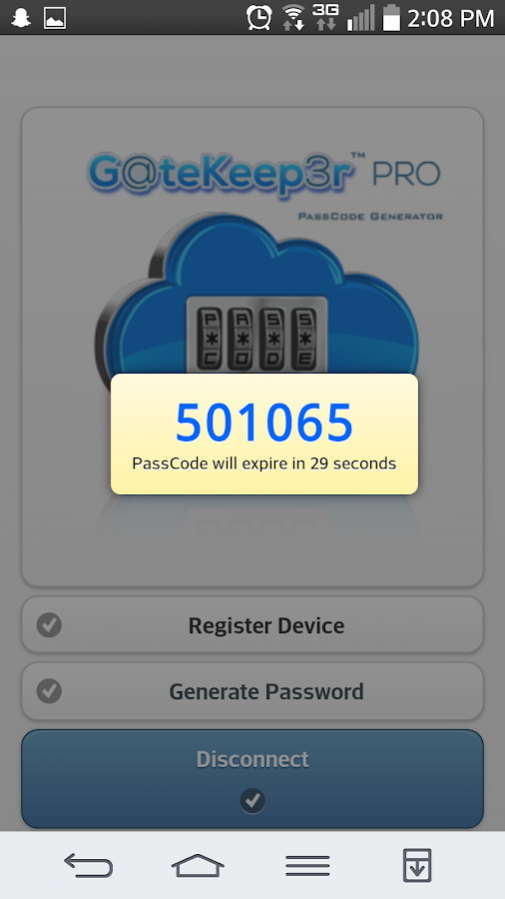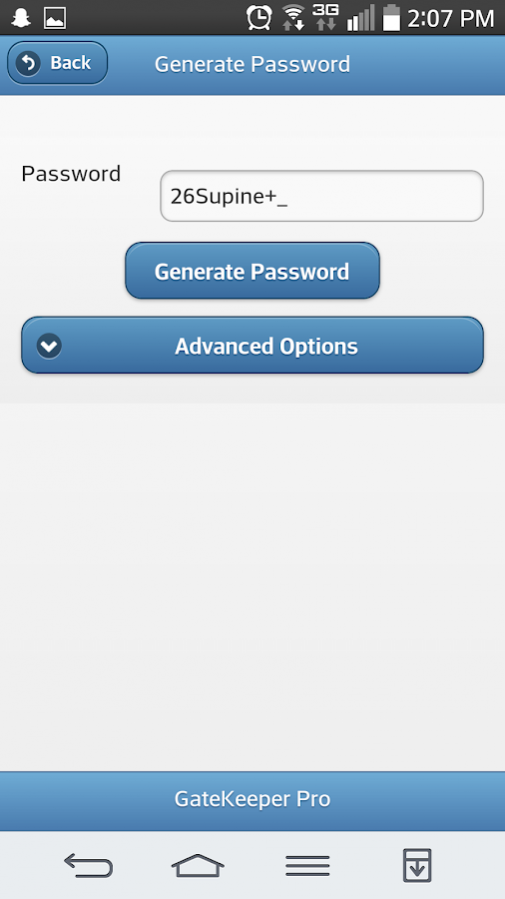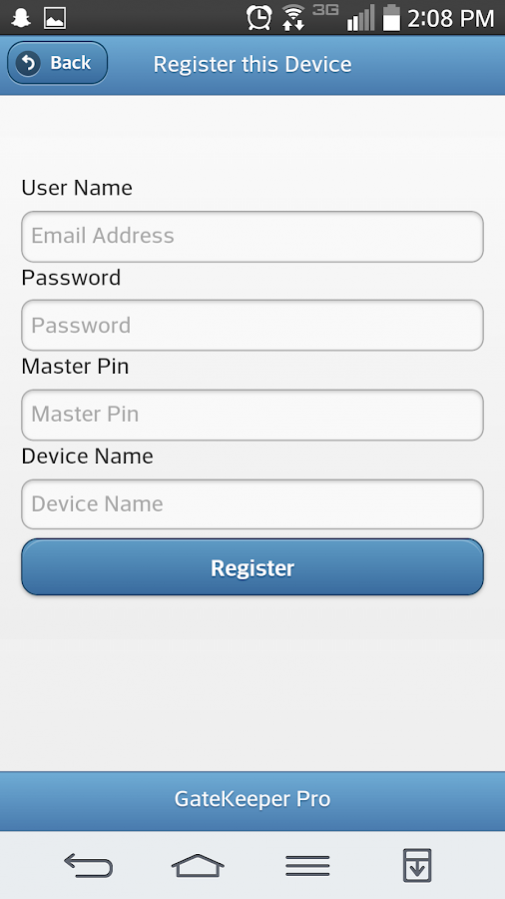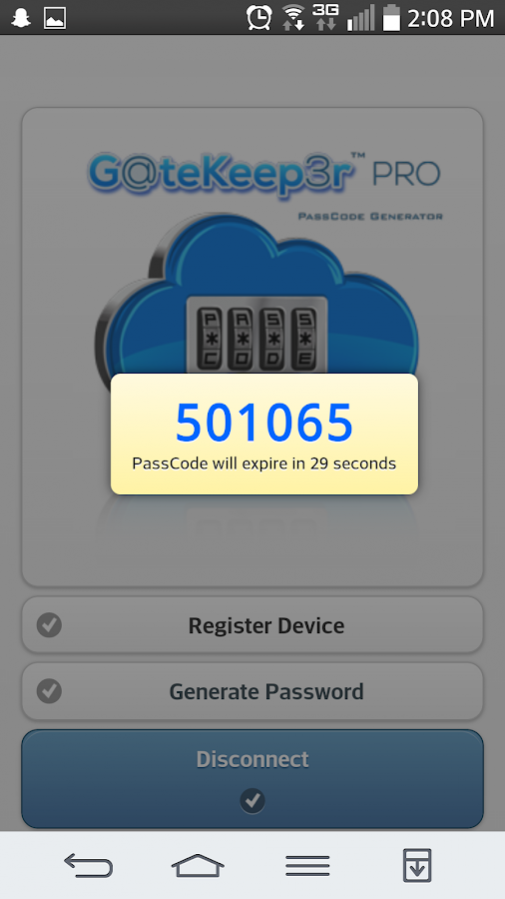2FA 4.0.0
Download
Free Version
Publisher Description
Do you find it painful to create a password that is secure yet complex but still easy to remember? Or, are you an administrator who needs to manage and generate a lot of initial unique passwords for users? GateKeeper Passcode Authenticator TM can help! Pair it with GateKeeper Pro password manager and you will only have to be bothered with remembering one password.
Pairing the GateKeeper Passcode Authenticator TM with GateKeeper Pro password manager - adds Two Factor Authentication and a password generator for ultra-secure passwords to any account when used with the GateKeeper Pro password manager. Think of it as a second layer of security beyond your standard username and password. With one click, GPA sends a one-time Passcode to your mobile device that you use when logging in to your accounts in addition to your password. So now the bad guys would have to have your password and your mobile device if they wanted to break into your accounts. Very unlikely. Convenience and Security has never been easier or more affordable.
GateKeeper Passcode Authenticator TM Password Generator has some exclusive features that make GPA outstanding:
* Multiple password generation algorithms!
* Fully customizable generation options
* Generate random passwords that contains letters, digits, and (or) special characters
* Generate passwords using characters from your own character set
* Fully Customizable password format decide which characters, symbols and numbers you want, while at the same time having a completely random password
About 2FA
2FA is a free app for Android published in the System Maintenance list of apps, part of System Utilities.
The company that develops 2FA is Authentry LLC. The latest version released by its developer is 4.0.0.
To install 2FA on your Android device, just click the green Continue To App button above to start the installation process. The app is listed on our website since 2017-06-04 and was downloaded 3 times. We have already checked if the download link is safe, however for your own protection we recommend that you scan the downloaded app with your antivirus. Your antivirus may detect the 2FA as malware as malware if the download link to com.authentry.twofa is broken.
How to install 2FA on your Android device:
- Click on the Continue To App button on our website. This will redirect you to Google Play.
- Once the 2FA is shown in the Google Play listing of your Android device, you can start its download and installation. Tap on the Install button located below the search bar and to the right of the app icon.
- A pop-up window with the permissions required by 2FA will be shown. Click on Accept to continue the process.
- 2FA will be downloaded onto your device, displaying a progress. Once the download completes, the installation will start and you'll get a notification after the installation is finished.